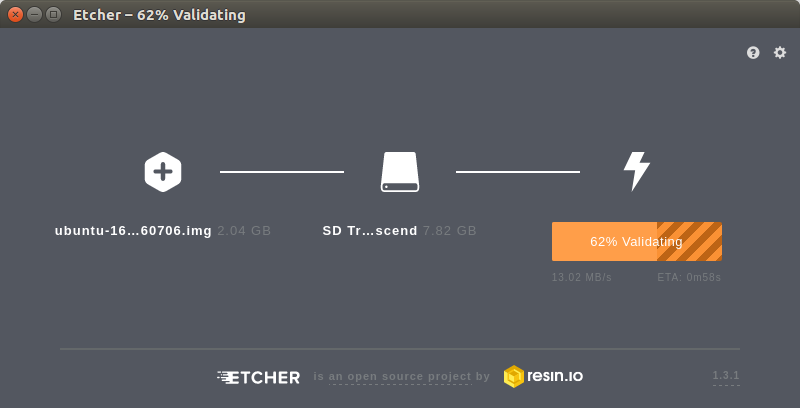eMMC Module Reader Board for OS upgrade
This is the only way that you can upgrade your OS in the eMMC. It is highly recommended item
Update: Another good way to flash the OS image into the eMMC module: https://www.hardkernel.com/shop/usb3-0-emmc-module-writer/
It is not compatible with with the Micron eMMC mounted 128GB eMMC Modules.
How to use this small board.
– Connect the eMMC Module on the connector of this eMMC Module Reader Board.
– Slot the board to a USB Multi-reader.
– Please choose a high quality USB Multi-reader. The data transfer speed of the eMMC is a lot faster than SD Cards.
– Plug the USB Multi-reader to your computer.
– Follow the guide of each OS upgrade on our WiKi. https://wiki.odroid.com/accessory/emmc/emmc
** USB Multi-reader is not included.
The color of the board is subject to be changed without any notice.